






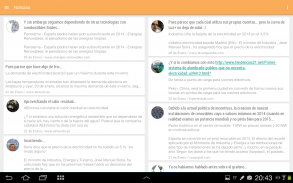



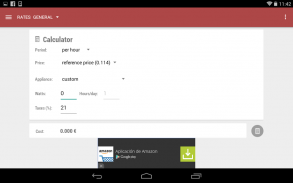







Luz + Precio

Beschrijving van Luz + Precio
From April 1, 2014, Spanish government has changed the way consumer electrity prices are determined. Luz + Precio gives you recomendations about the best hours in the day for electricty comsumption.
Check the regulated PVPC prices for the tariffs: General, Nightly and Electric car. Verify the total bill amount of your electricity bill.
Features:
★ Prices
- Check the current prices in real time, our own two day prices forecast, the maximum and minimum prices from now.
- Reference prices selector, which will determine the threshold range for notifications about good or bad prices.
- Color scheme: red for bad prices, orange for moderated prices and green for good prices. But you can change this predefined scheme color for better accessebility.
- Advisory reports of electric compsumtion.
- Unit selector: €/MWh o €/KWh
- Prices chart with the electricity of today and tomorrow and two-days prices forecast.
- Chart type selector (bars or lines), and adjustable range of prices (zero or zoom).
- List of prices with percentual comparation against your reference prices or average prices, and trending arrows.
- Search and manual dowload of prices of any day from the prices list.
- Custom notificacions selector over any hour selected for every tariff.
★ Invoice
- Calculate the total amount of your electric invoice (only for PVPC tariff and for powers up to 10kW).
- Estimates the total amount for your next bill.
- Print the invoice and export it to PDF (for Kitkat versions or upper).
★ Calculator
- Calculate the cost of your home appliances.
★ Others
- News module
- Support for Android Wear.
- Widget per tariff, tap the overflow menu to adjust its settings.
The prices displayed matches the new PVPC tariff which replaces the TUR tariff (the old tariff expired in March, 31, 2014).
We will continue working to improve the application.
You can find the explanation about the Permissions declared by the app here: http://goo.gl/GONBbj
FAQ:
- I have installed Luz + Precio, but the widgets doesn't appears in the android widget selector
* In some devices is necessary to reboot the device after the installation process in order to widgets be displayed in the android widget selector. Please, reboot your device and verify that the Luz + Plus widget is available in the widget's list.
- Prices aren't displayed, even after a manual refresh
* To fix it, just go to Settings>Applications>Luz + Precio and tap the "Delete data" button. This will wipe the app data. After that restart the app.
TRANSLATIONS:
* Catalan: Albert Vila
* Galician: Xesús M. Mosquera Carregal
COMMUNICATION:
Visit our social networks to find news and report errors or make suggestions.
Luz+ Precio in Facebook: https://www.facebook.com/luzplus
Luz+ Precio in G+: https://plus.google.com/communities/118148996159894786678
Luz+ Precio in Twitter: https://twitter.com/LuzMasPrecio
Support email: the3devs@gmail.com



























